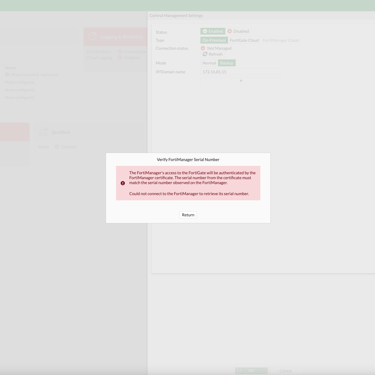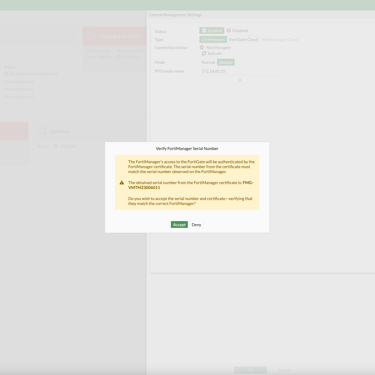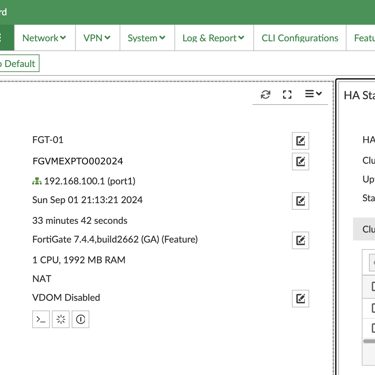FortiGate VM Trial fail to sync with FortiManager
How to solve the VM trial restrictions.
FORTINET
9/2/20241 min read
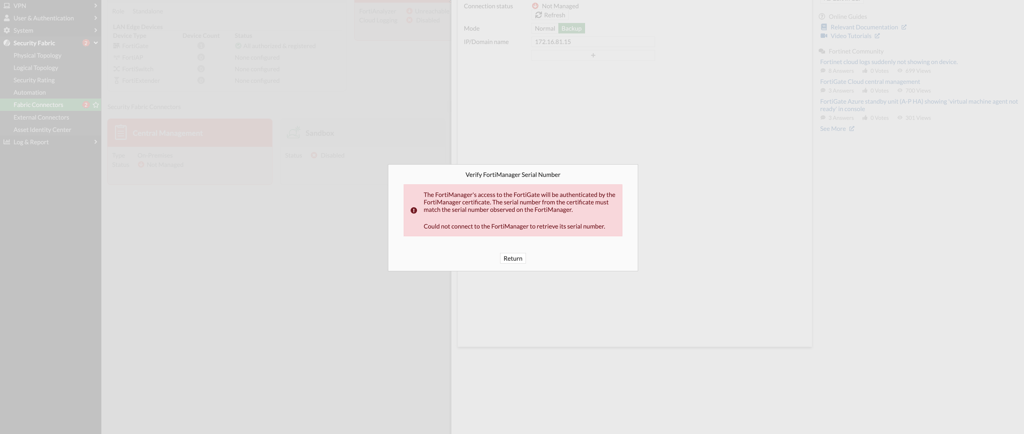
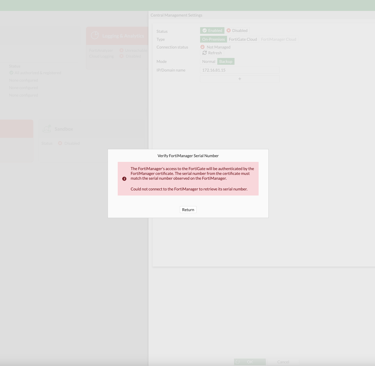
I was doing a lab that I needed two kinds of Fortinet devices, one FortiManager and two FortiGates working in cluster. The FortiManager was on 7.4.3 and the FortiGate cluster in 7.2.8. When I tried to put my FortiGate under FortiManager management devices, in FabricConnectors the Firewall return me an error message below:
"The FortiManager's access to the FortiGate will be authenticated by the FortiManager certificate. The serial number from the certificate must match the serial number observed on the FortiManager."
Could not connect to the FortiManager to retrieve its serial number."
So, to solve that problem we need to go in cli in the FortiManager and apply the follow command:
(global)# set fgfm-peercert-withoutsn enable
(global)# end
After that the FortiManager will accept the FortiGate.
The second scenario is if you are using the FortiGate trial with low encryption like de release 7.0 or previous. You will need apply two commands in cli at global.
(global)# set enc-algorithm low
(global)# set fgfm-ssl-protocol sslv3
(global)# end
After that commands your FortiGate will be allowed to be synchronised with FortiManager and work as expected.