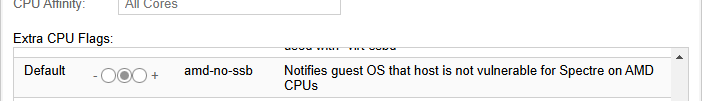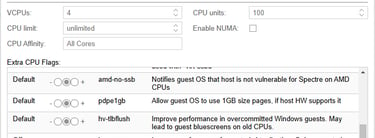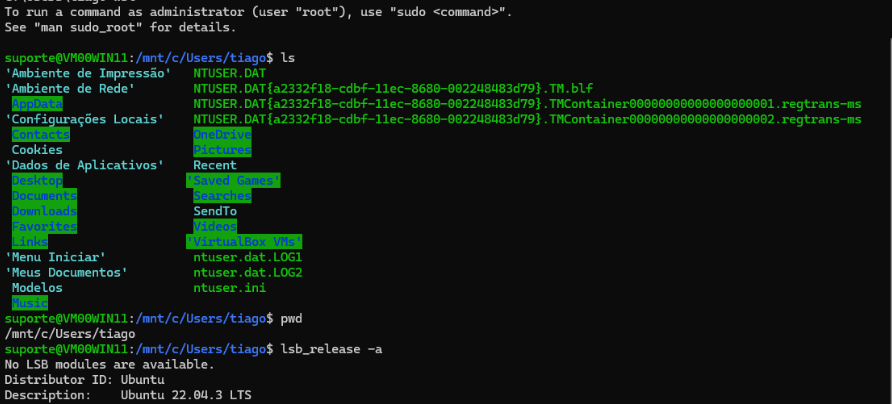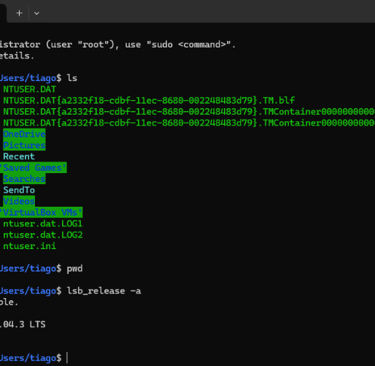How to Deploy WSL in virtualized hosts on Proxmox
In this article we will see which parameter needs to be changed so that Proxmox allows virtualization of WSL or other types.
VIRTUALIZATION
8/24/20241 min read
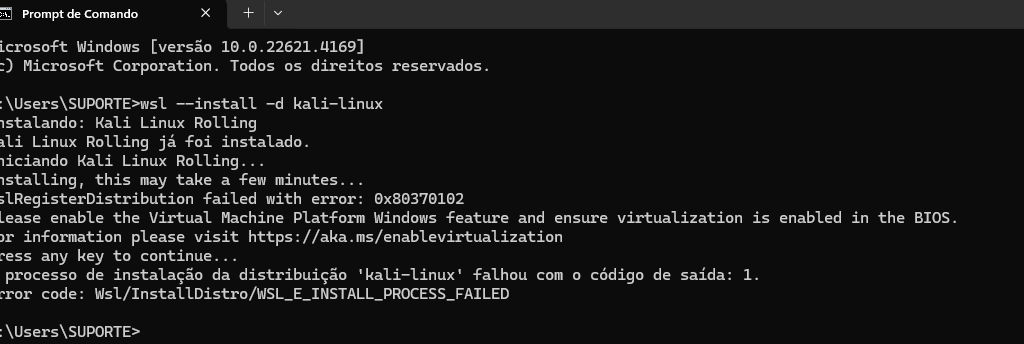
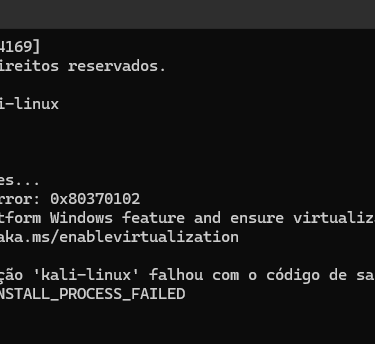
To run the WSL, Windows Subsystem for Linux, in a virtual machine on Proxmox, you will need to change the CPU configuration parameters to allow nested virtualization.
If you not do that, the WSL will not be allowed to run on virtualized host. So, in the virtual machine hardware configuration, go to the CPU settings and on the type option, choice "host". After that, enable the advanced option. There, turn off the option "hv-evmcs". That option is to improve performance for nested virtualization. Only supported on Intel CPUs.
That option will be useful if you need to run other kind of virtualization inside your virtual machines. The process to install WSL even without that mentioned options will run normally. The issue will happen when the WSL machine needs to start. So, after the changes and the initial configurations like access credentials, the result is the image below.