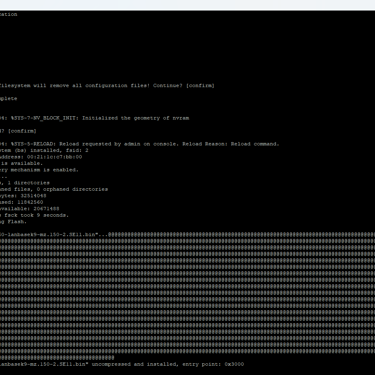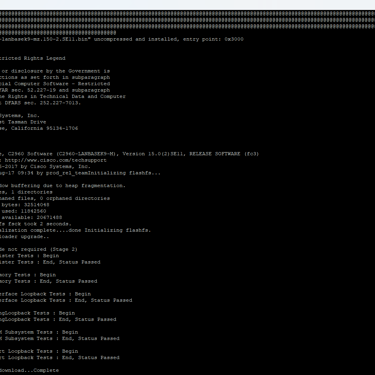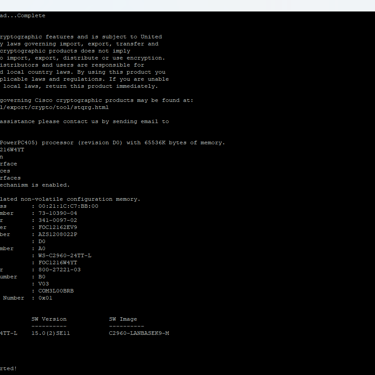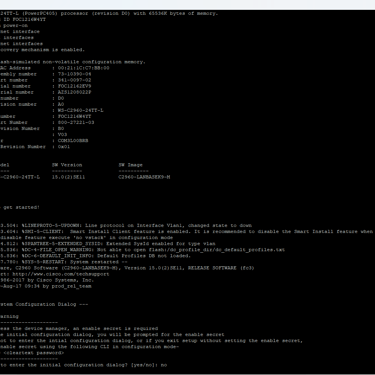How to erase the Cisco Switch configuration
A simple procedure to erase all the configuration of a switch to a new deployment.
CISCO
10/7/20241 min read
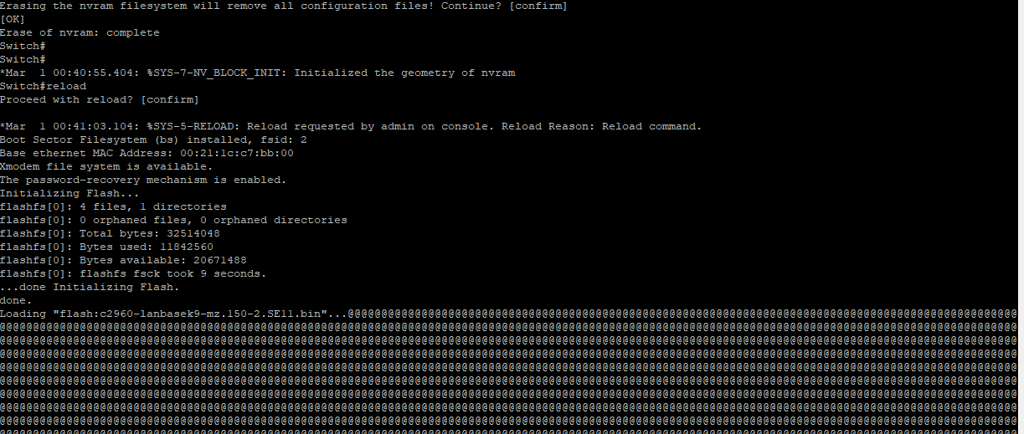
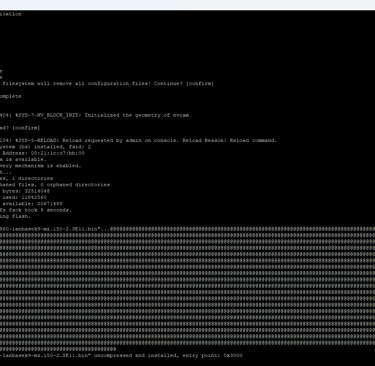
For a new deployment, If the switch have a previous configuration, in case of reallocation or other reason, the best practice is erasing all the configurations, like in a factory default like as a new switch.
So, to erasing the configuration you will need to access the switch, recommended by serial cable, because you will lose the access.
Log in the switch, and in the privilege mode, put:
write erase and "enter" to confirm After conclusion of command, put: Reload and enter to confirm. After few minutes, the process will be concluded and after come back from reboot, the switch will be erased.
Switch#write erase
Erasing the nvram filesystem will remove all configuration files! Continue? [confirm]
[OK]
Erase of nvram: complete
Switch#
Switch#
*Mar 1 00:40:55.404: %SYS-7-NV_BLOCK_INIT: Initialized the geometry of nvram
Switch#reload
Proceed with reload? [confirm]Below the gallery with step by step image sequence.