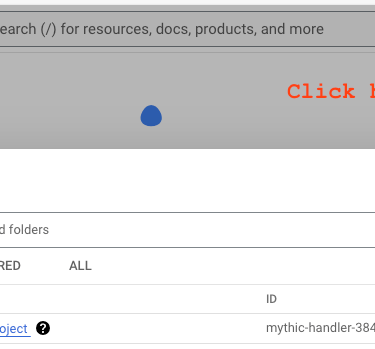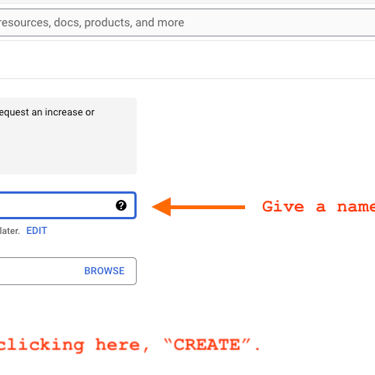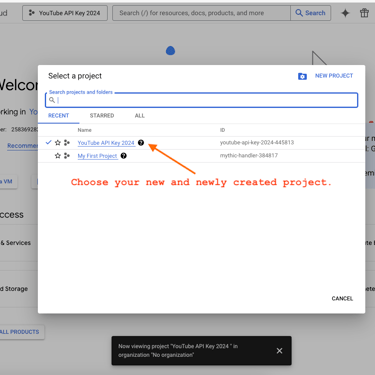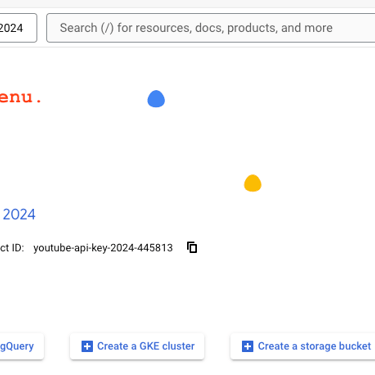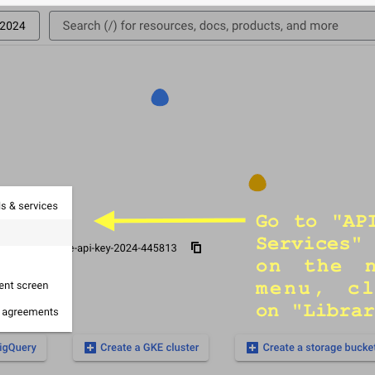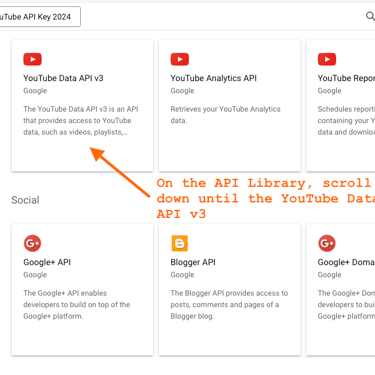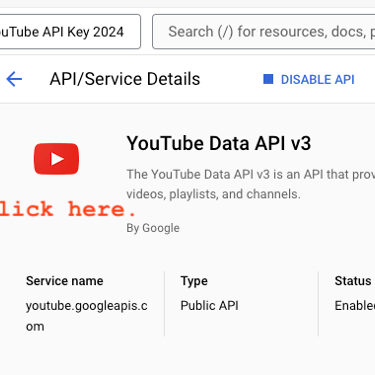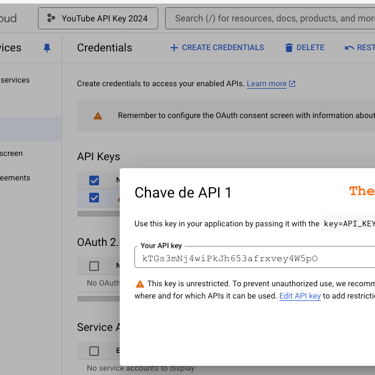How to Get YouTube API Key
Easy Way to Create YouTube API Key or YouTube Data API v3 in 2024.
CLOUD
12/22/20241 min read
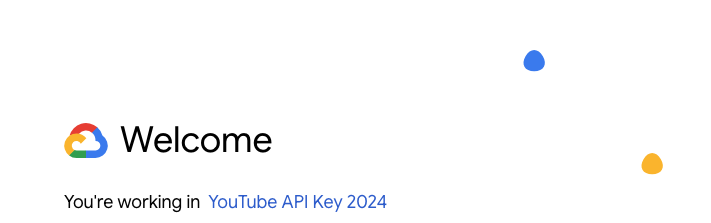
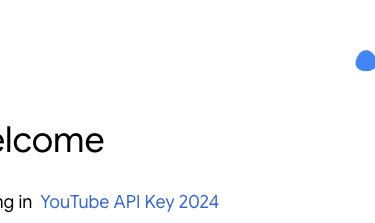
The first step is necessary that you are logged in your Google account. Go to the URL console.cloud.google.com
If you don't have created any project, the default project called “My First Project” will appear. To create a new project, go to the top horizontal menu and select an existent project or create a new.
If you choose to create a new, give a name and click on "CREATE" bottom to finish.
After create, select the newly created project and go to the navigation menu on the left superior corner, the 3 little horizontal bars. On the menu, click on "APIs & Services" and go to the option "Library".
That option will take you to the API Library. Scroll down until the option "YouTube Data API v3". Once there, click on "Manage".
On the left side menu, click on "Credentials" and there will appear "API Keys" and the option "SHOW KEY" will available. Get your YouTube API Key.
The image gallery below will help you see the step-by-step process described here.