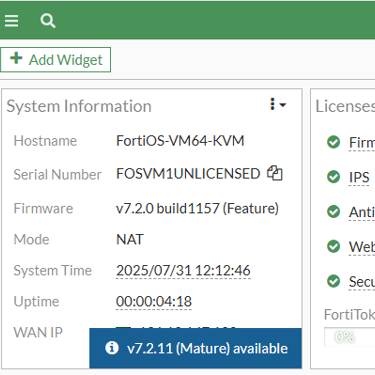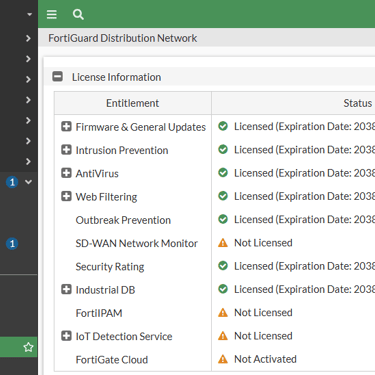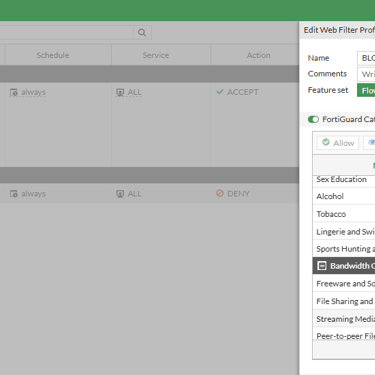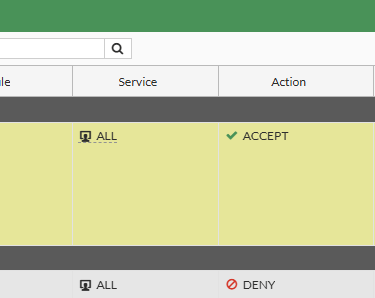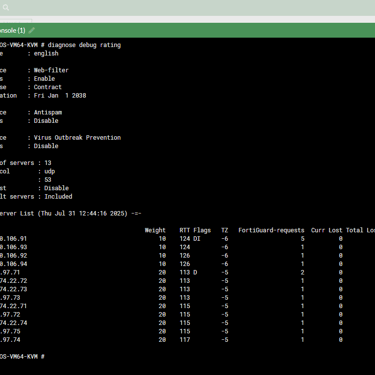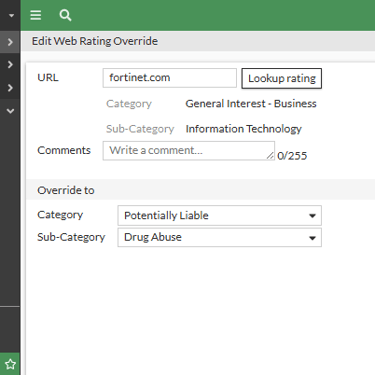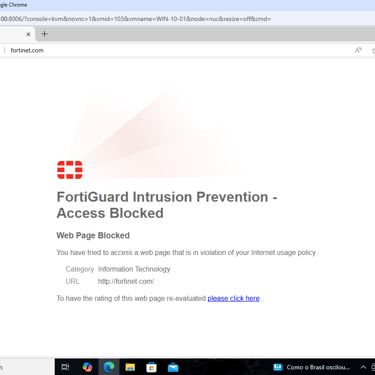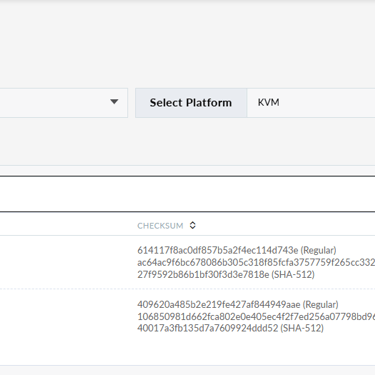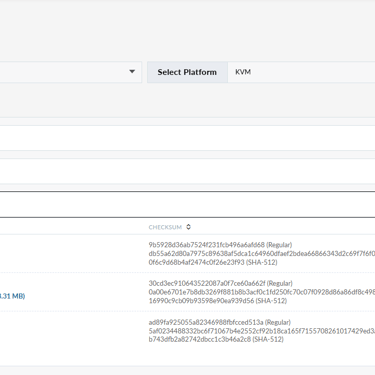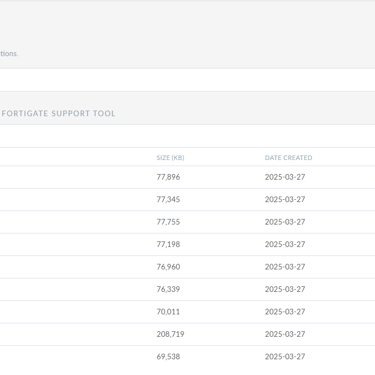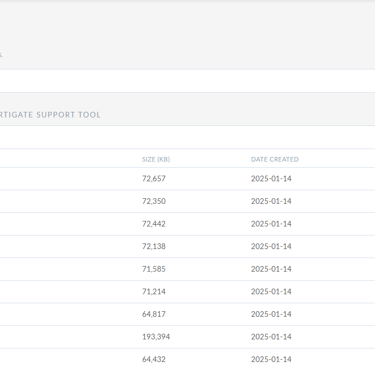How to download the 100% functional FortiGate trial image
Depending on your use case, such as mass scripting and needing multiple interfaces and rules, it can help circumvent the limitations of the "traditional" image.
FORTINET
7/31/20251 min read
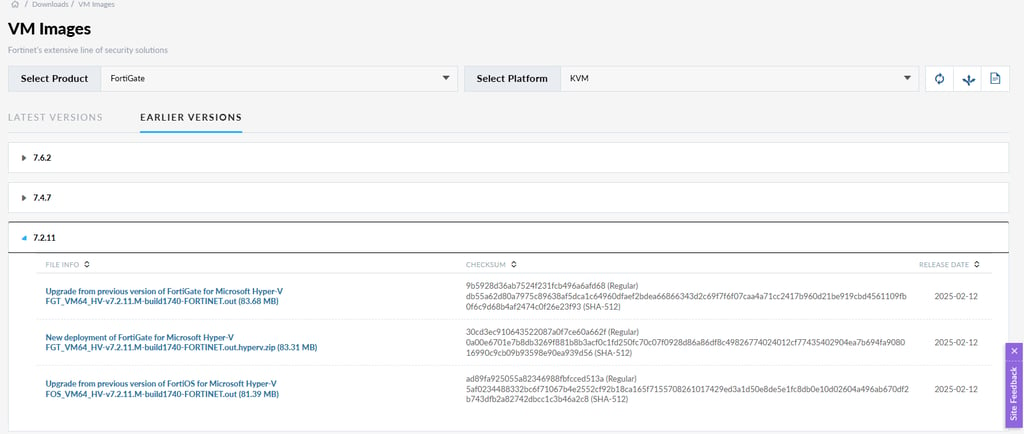
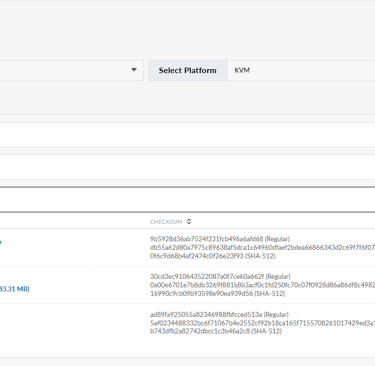
It's very common to running tests or even creating scripts with more than one interface, requiring a functional environment.
Starting with version 7.2.1, Fortinet provides a trial image that no longer expires after 15 days, unlike previous images.
To obtain the trial image, you must log in to the portal (no corporate email required) and register the image after installation.
However, this image, known as FGT_VM64 (for platforms such as KVM, Hyper-V, and others), is limited in several aspects: it's restricted to only 3 interfaces, 3 rules, and lacks many features.
Images named "FOS_VM64..." don't have such limitations. Besides allowing more than three interfaces and multiple rules, they also have access to services that depend on a FortiGuard license, such as WebFilter, GEO location objects, ISDB, and others.
However, since nothing is perfect, there's a usage limit of up to one hour. After this period, the VM will stop routing traffic between interfaces, becoming unusable. Another limitation is that Fortinet only provides this image up to FortiOS 7.2 in all its releases. There isn't such an image for the more recent 7.4 or 7.6 versions.
At least you can reset the VM and use it again. It's compatible with platforms like PenetLab and others.
Depending on your use case, such as mass scripting and needing multiple interfaces and rules, it can help circumvent the limitations of the "traditional" image.
You can download the latest release of the "FOS.." image in 7.2.11 or an earlier version, such as 7.0, compatible with most virtualization platforms. To download, after logging into the portal, go to Downloads and VM Images. If you want a version prior to 7.2.11, go to Download and the Firmware Images section. Remembering that the mentioned image is only available up to 7.2.11.
Related Article:
How to deploy Fortinet Virtual Machines on Proxmox. | Tech Cyber